4 Tips to Manage Email
By Dr. Francis Eberle
I recently had a conversation with a client about email as it relates to work-life balance because her company had formed a committee to work on it. We explored whether her own email habits were impacting her life, and I asked her the following questions to help her gauge her email use:
- Does your daily routine include checking email when you wake up?
- How many times do you check your email during the day?
- Do you have email pop-up notifications on your phone and computer?
- Do you check your email right before you go to bed?
If the answer to these questions makes you feel a bit uneasy about your work intruding into your personal life, you are not alone. Email has become the go-to communication tool for work. Its accessibility on smart phones allows us 24/7 participation and connection.
But it can be fairly disruptive as well. The average executive checks emails 74 times a day. Add to that, those pesky email notifications that pop up on your phone or computer and distract you for a moment. On average, leaders see 46 of those a day. While glancing at a notification like this might only take 1/10th of a second, adding them up for a day can amount to a 40% reduction in productivity. That glance breaks your mental flow and it can take up to 23 minutes to get your mind back into the flow as reported by Glaveski (2019) in Stop Letting Push Notifications Ruin Your Productivity, Harvard Business Review.
This is not multitasking but task switching. Email is reactionary. Planning your day, organizing yourself for a meeting, preparing for a call or a proposal are future-oriented activities. It is easier to react to something than it is to focus and do original thinking. Leaders can sometime let themselves fall into reactive mode and those “harder” futuristic tasks fall to the wayside. Always reacting makes us feel rushed and like we don’t enough time in the day.
Reducing the email burden takes thought because there are at least two or more people involved in an email exchange. Let’s say you want to only read email at lunch and then once in the afternoon. If the people who send you email don’t know this, they might become upset by your sudden lack of responsiveness. To manage email better, recognize that the sender has expectations and the receiver has them too.
Here are some tips to reduce time spent on email and to make time for more productive tasks.
Set office email protocols, or at least set them for your team. For example, if the message is really important and needs an immediate response, use the phone or get up and go talk with them. This may seem to be old school, but think about how much time you now waste going back and forth with people when there are misunderstandings over email. Another rule might be no email after 8 p.m. or before 7 a.m., or what ever you establish as “reasonable” limits. Nor perhaps, no weekend emails. A few companies have instituted “No-email Fridays”. Employees really like this because they interact more with each other and report being more productive on these email-free days.
Schedule email reading time. You can do this yourself, but it will take discipline. Our smart phones have made it even harder. Let it be known that you will check your email only certain times of the day. This allows you to have time for thinking without glancing at your phone or looking at the email notifications on your computer screen. There are email platforms and apps that allow you to set incoming times. Remember to let your team and supervisor know this so your new approach can be more effective. Schedule sending times. There are some apps such as Boomerang that allow you schedule when emails will be sent. You can write them when you want and then send them at an appropriate time. If your manager is sending you email at all hours and on weekends, or you are doing it to your direct reports, sometimes it isn’t clear if you are expected to read them and respond. This is a great way to limit confusion and interruption of personal time.
End the notifications. It is possible to turn off email and other notifications. Do this on both your computer and phone. You can do so without alerting others, as it reduces your distractions. You could also ask others to do the same.
We do want to keep in touch and inform others. Productivity depends on it. Email has become a digital-age habit and habits are hard to change. Having others in on any communication changes has been shown to be more effective than if you just do it yourself. Remember there are expectations from the sender and the for the receiver, so having them participate is critical for improved exchanges. And who knows, they too might like the change.
You can reach Francis at francis@price-associates.com.